Recently I had to set up POC for Web Application Firewall (WAF) services in OCI for a customer. So to create a demo to who WAF functionalities in detail, I had to set up wordpress site to use it as reference. I found Oracle offered Quickstarts application development stack for deploying WordPress site in OCI very useful. It is only 6 to 8 minutes process to build WordPress site. Let’s go over the process.
Log on to a tenancy using https://cloud.oracle.com site. Click on Deploy a WordPress website as shown below.

This will bring up a page showing all resources that will get created as a part of the process. Click on Continue.
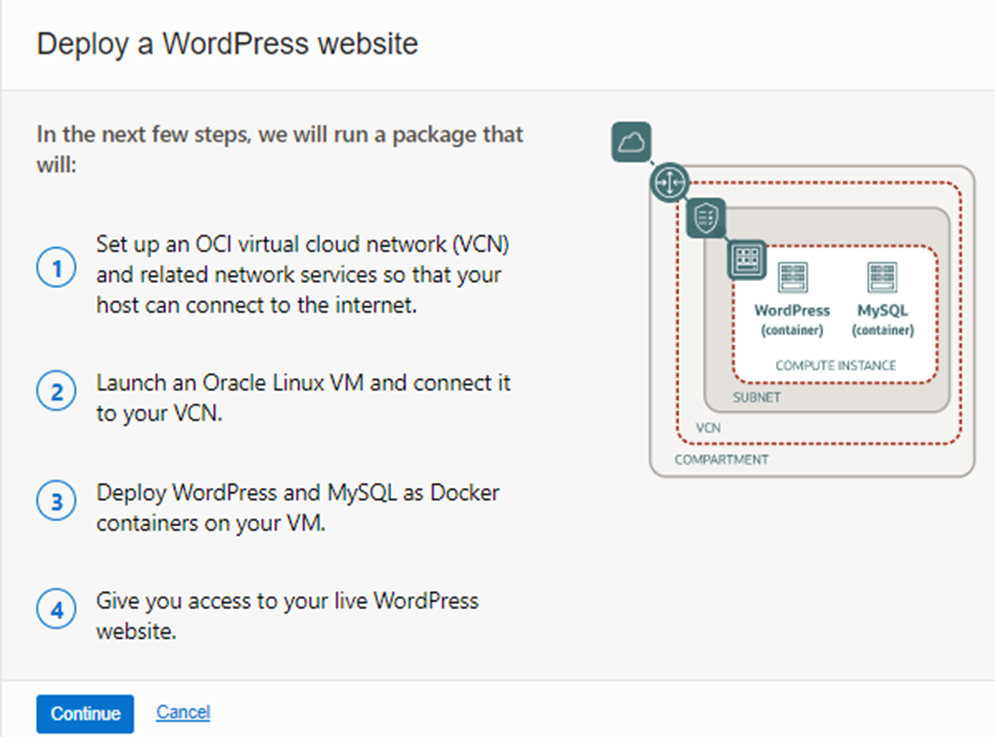
Next enter compartment where all resources will be created, WordPress administrator password and click Start deployment as show below.
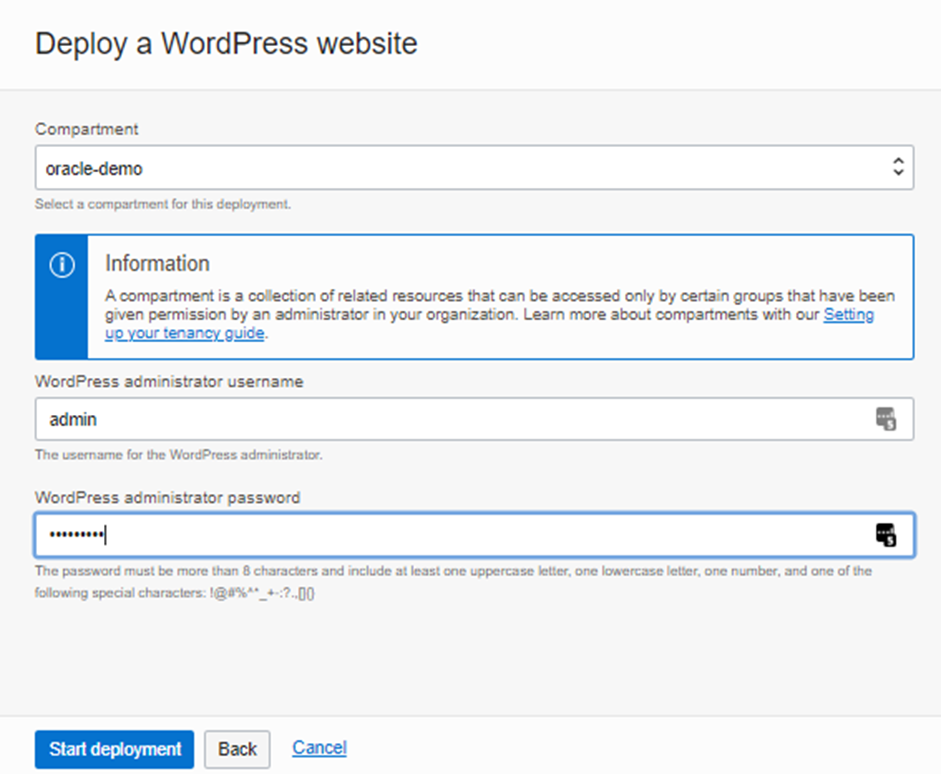
That’s it! The process will kick off and start creating necessary OCI resources. Deployment progress will be shown as below.
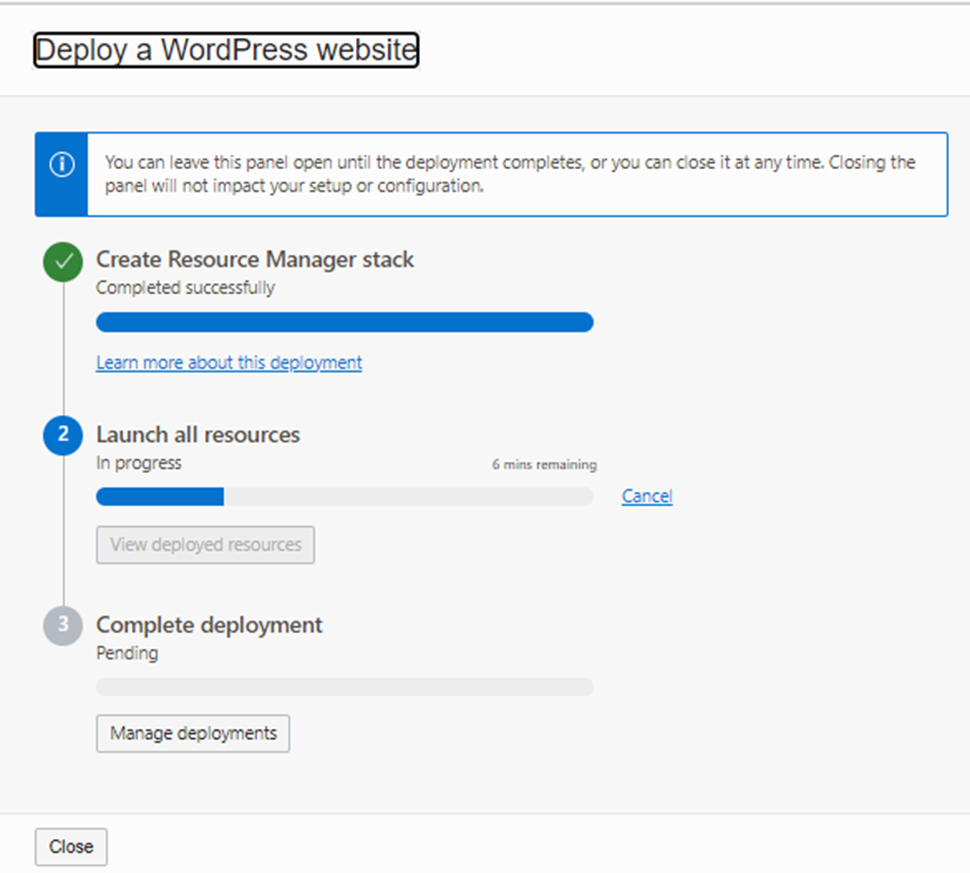
Once the deployment is done, following screen will be displayed. Let’s click on View deployed resource to review all resources that got created as shown below.
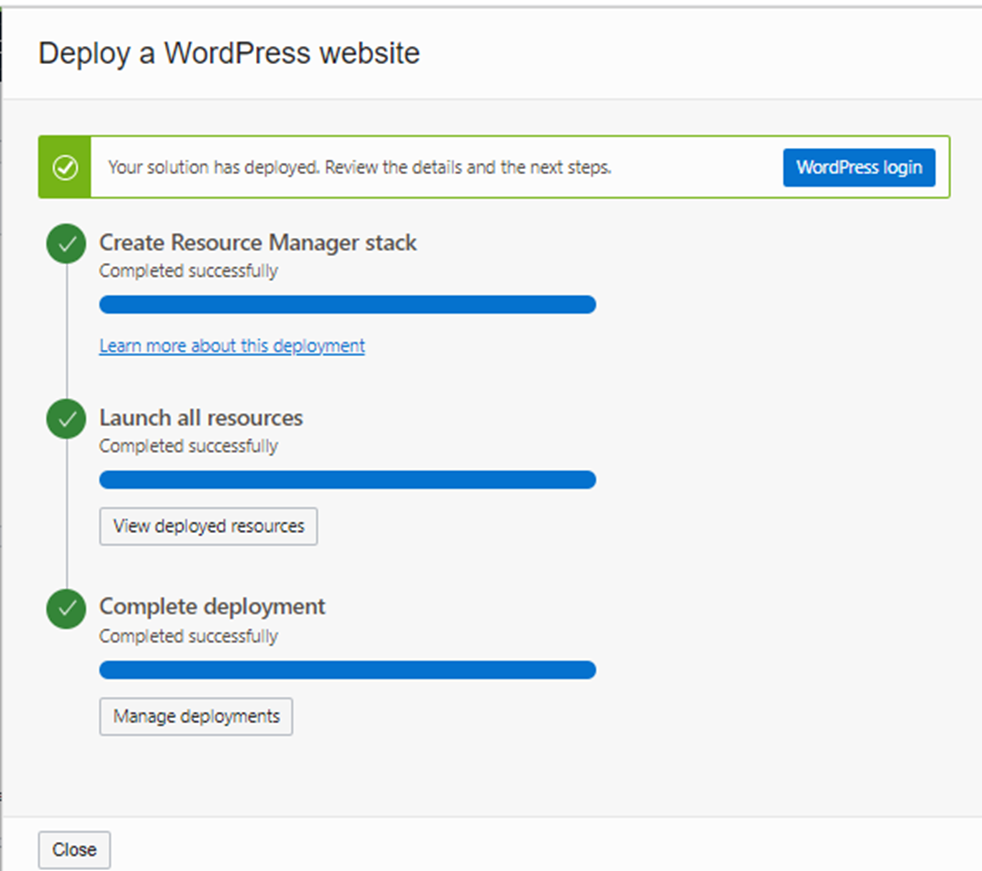
You will end up on a page showing all resources got created during the process. You can click on the resource name to get more details about the resource. Click on the compute instance wordpress as shown below.

You will come to instance detail page. Take a note of public IP address.
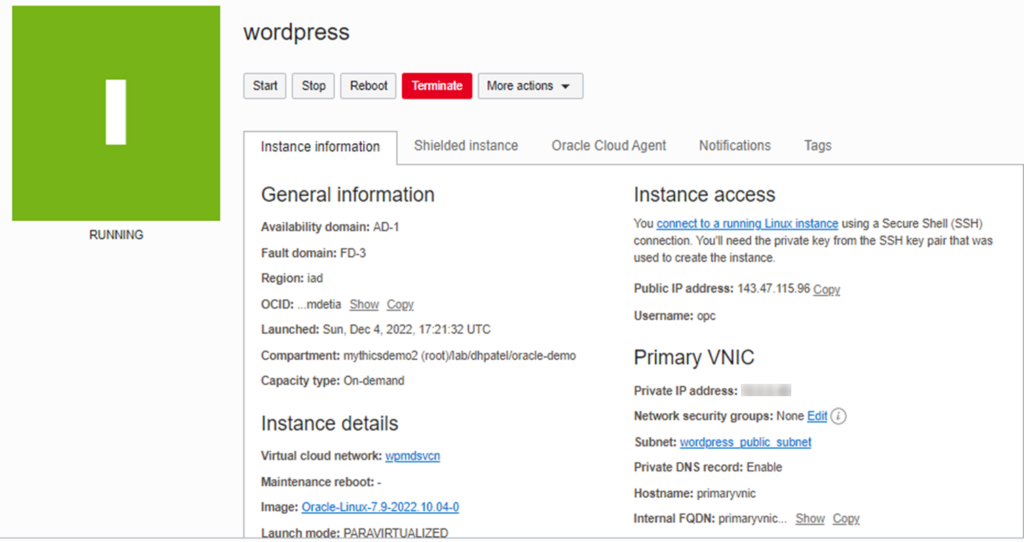
Now it’s time to access the wordpress site. Go to http://143.47.115.96.
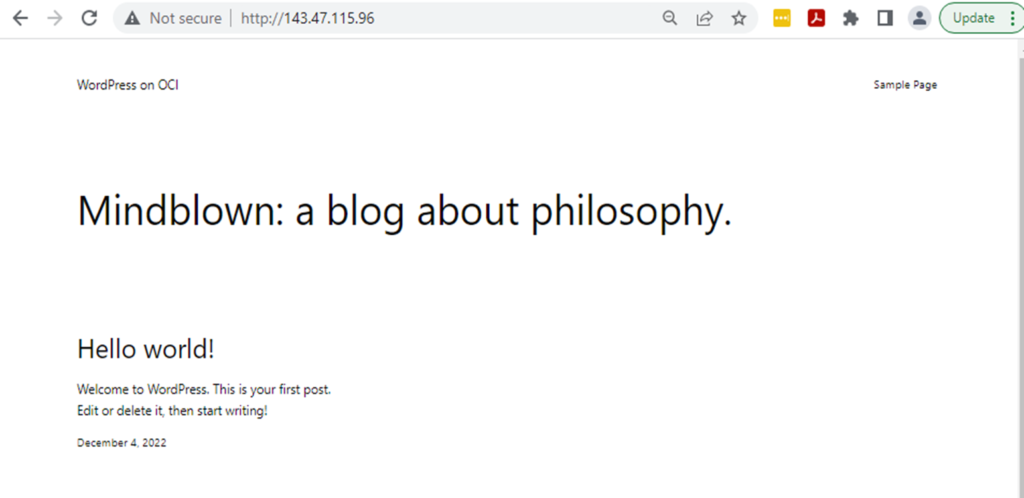
As you can see, this is very helpful in setting up a quick WordPress website. This is very useful in development and test scenarios. For production you may want to follow your own process, though you can use this as starting point and build upon it. I will go over Web Application Firewall (WAF) demo in the next post.